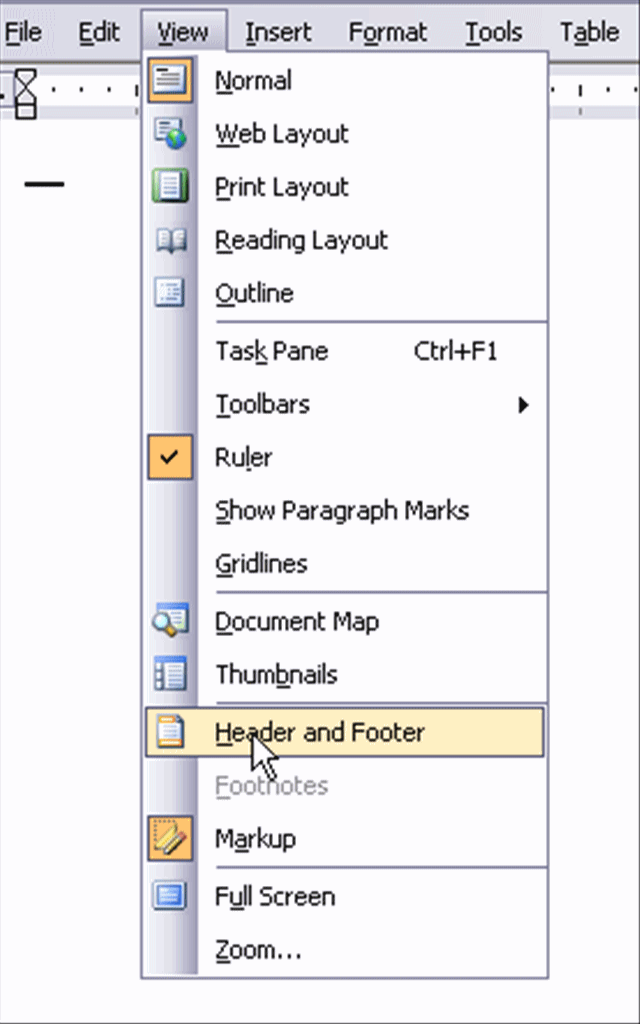
Inserting the Running Title and Page Number Into the Page Header
Step 1: Under the "View" Menu (at the top of the page), select "Header and Footer."
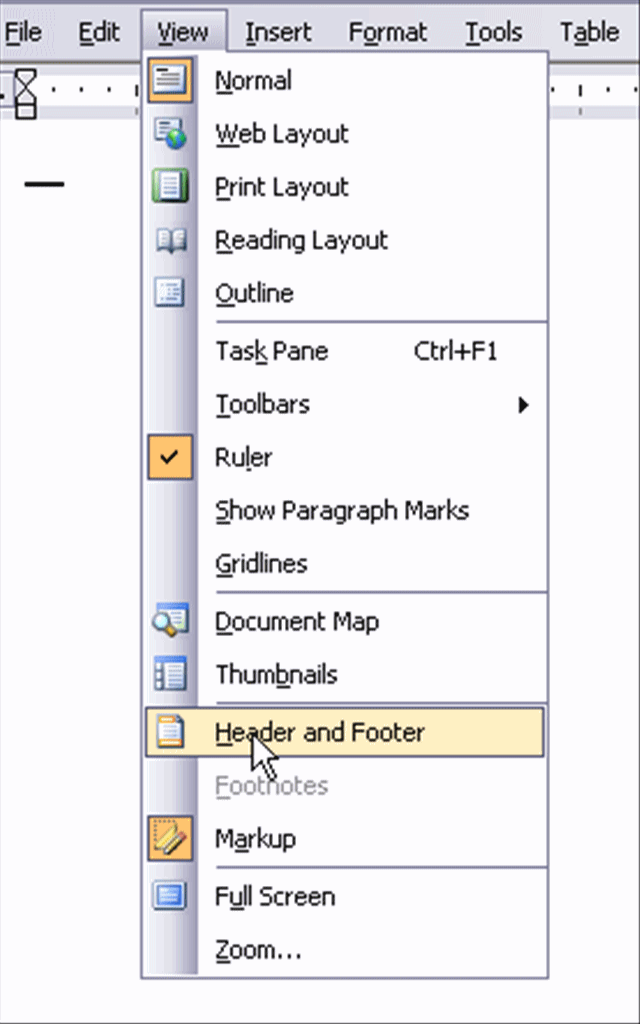
Step 2: Type the words "Running head:" and--in all capital letters-- your actual running head.
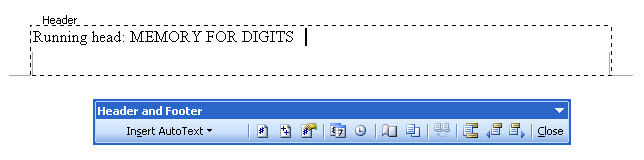
Step 3: To get the computer to automatically put the right page number on each page, click on the page number tool.
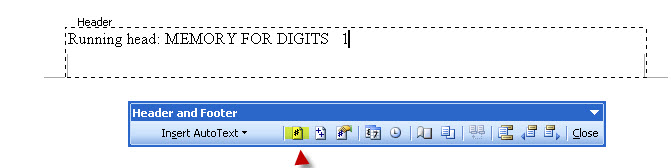
Step 4: To get the page number on the right side of the page, select the page number and hit the tab key.
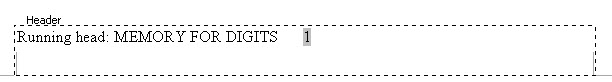
5. After hitting the tab key, everything is as it should be.
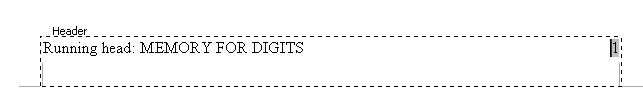
6. You are done with the header. You just need to get back to your file. You can do that with the "View" menu by selecting "Normal."
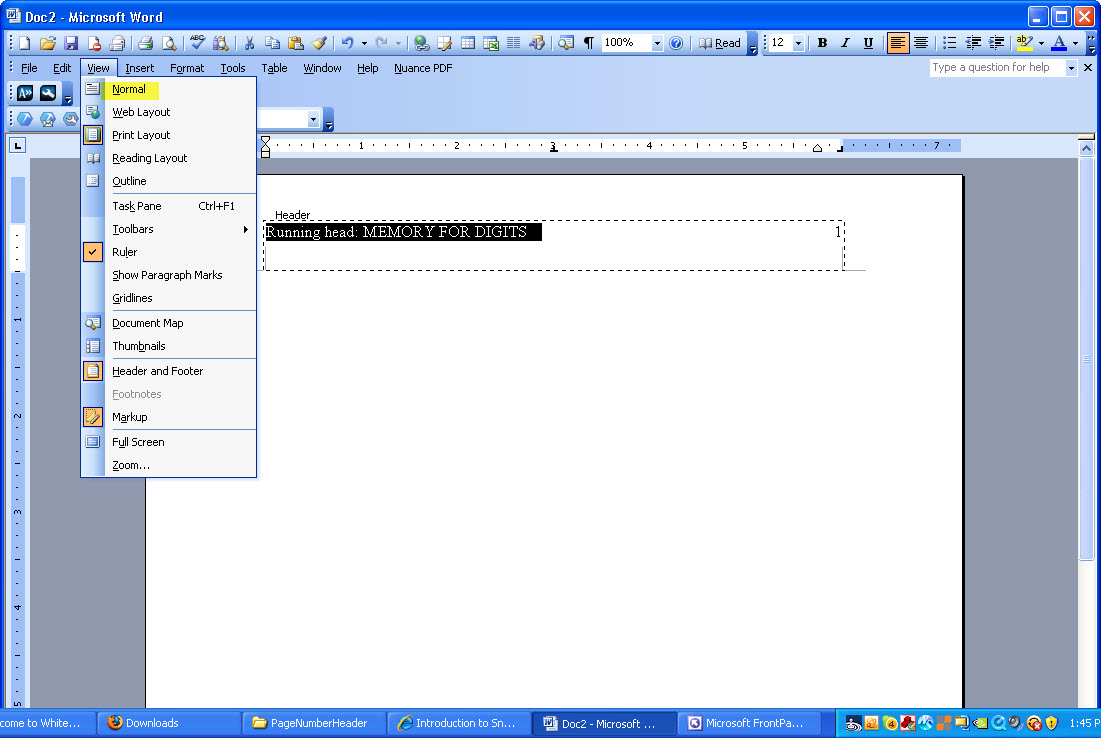
Now that you have escaped from the header view, go toward the middle of the page and start typing your title.