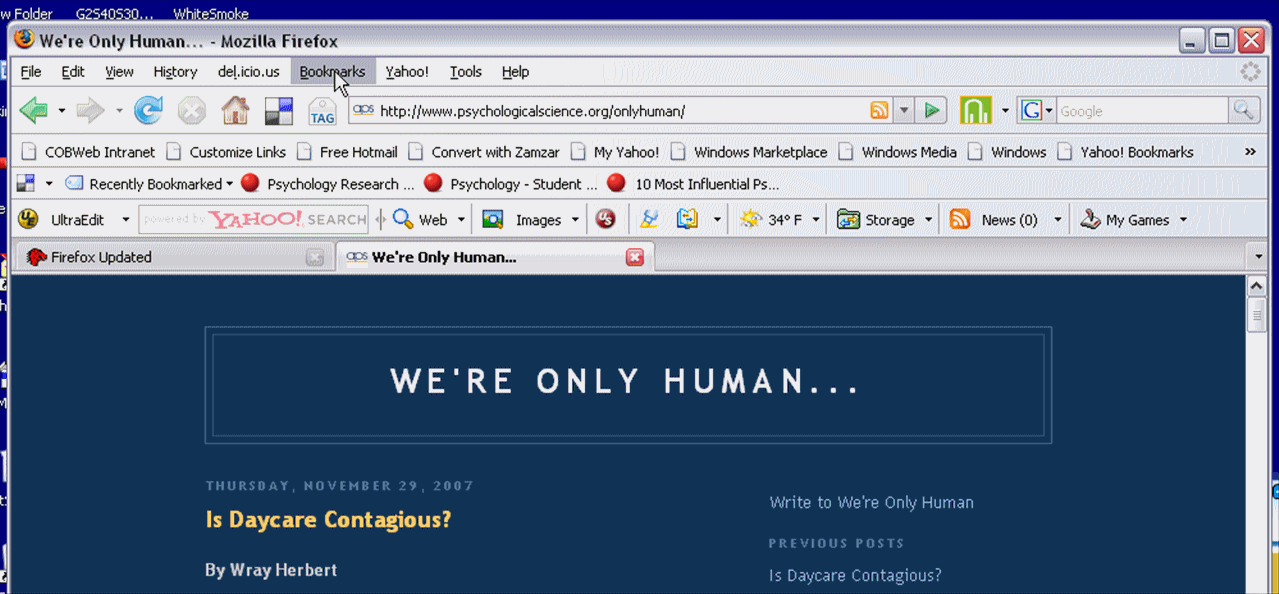
Organizing Websites by Bookmarking Them
You have found a site you will use for your paper.
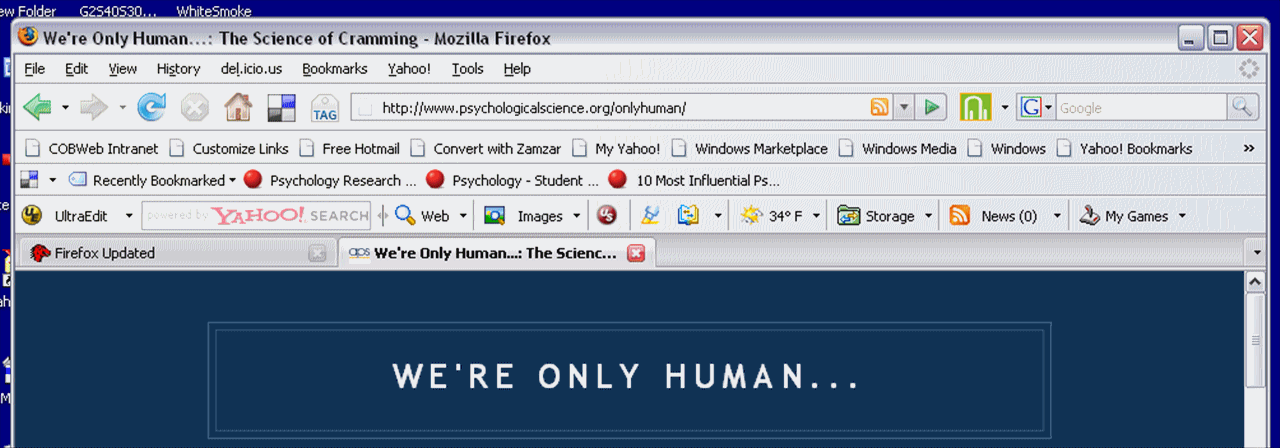
To make it easier to find it again, bookmark it.
Start by clicking on "Bookmarks" on the top of your menu bar.
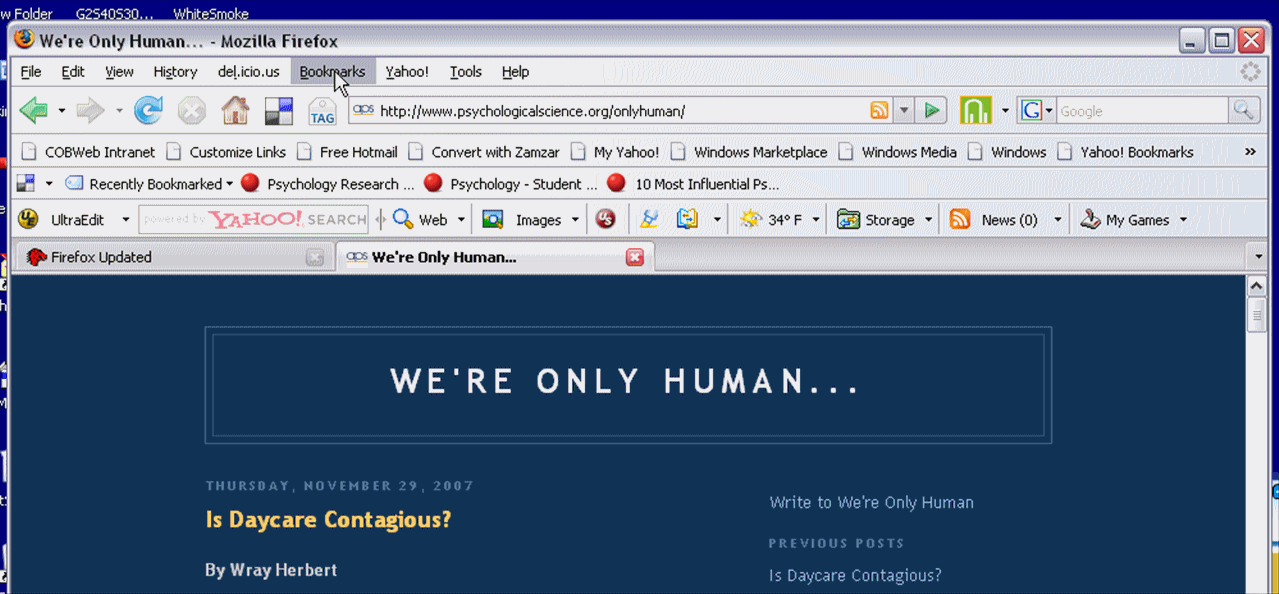
Then, select on "Bookmark This Page ..." (your first option).
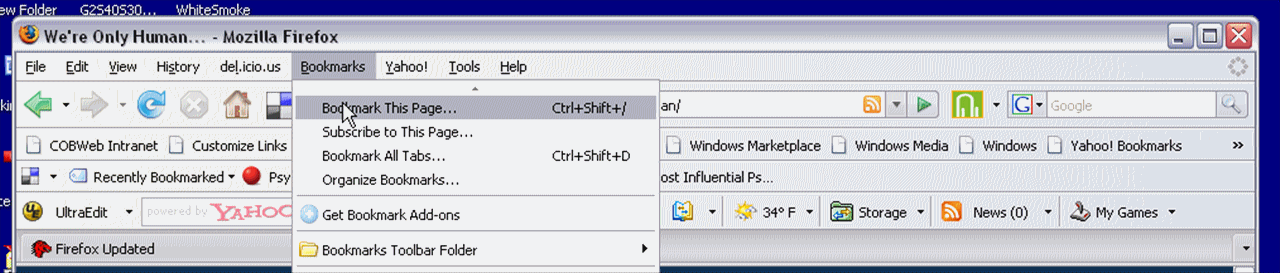 ,
,
You will then be given the option to "Bookmark" the site with all your other sites. Although that would be better than nothing, your site might get confused with all your other bookmarks. So, we won't press "okay" now.
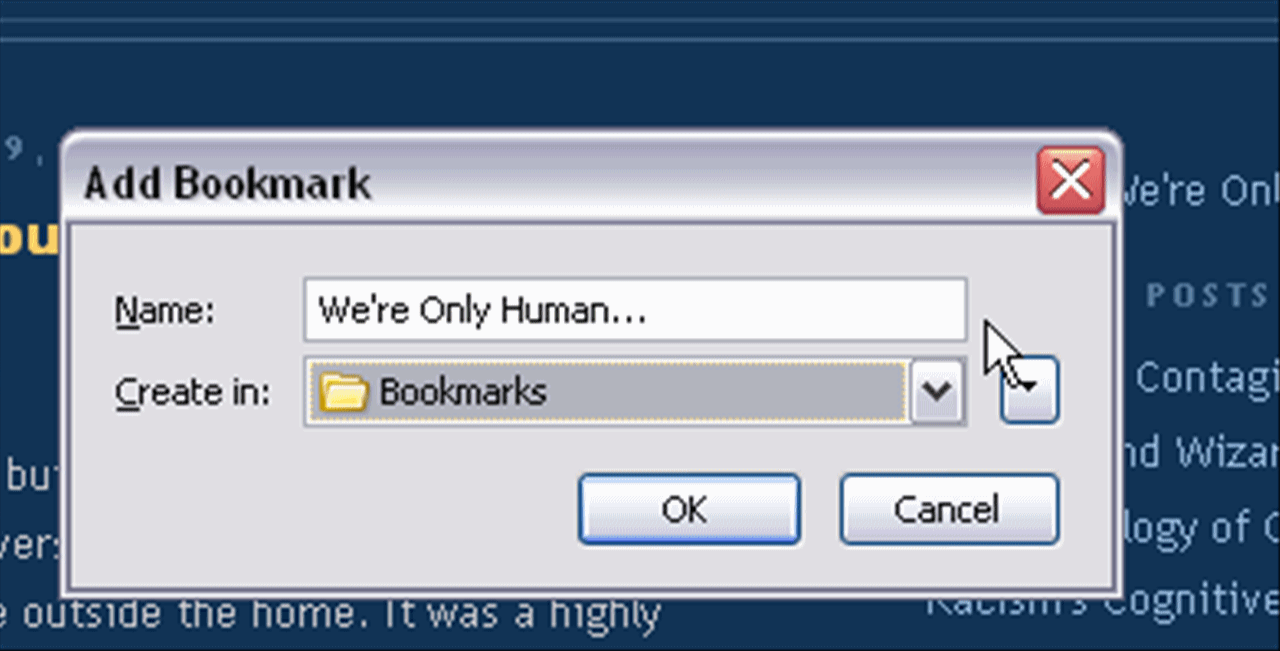
Instead, we will put our bookmark in a special folder. Our first step to doing that is to press on the triangle button at the far right of the "Create in:" line:

Alternatively, we could click on the "New Folder" button at the bottom left of the window.
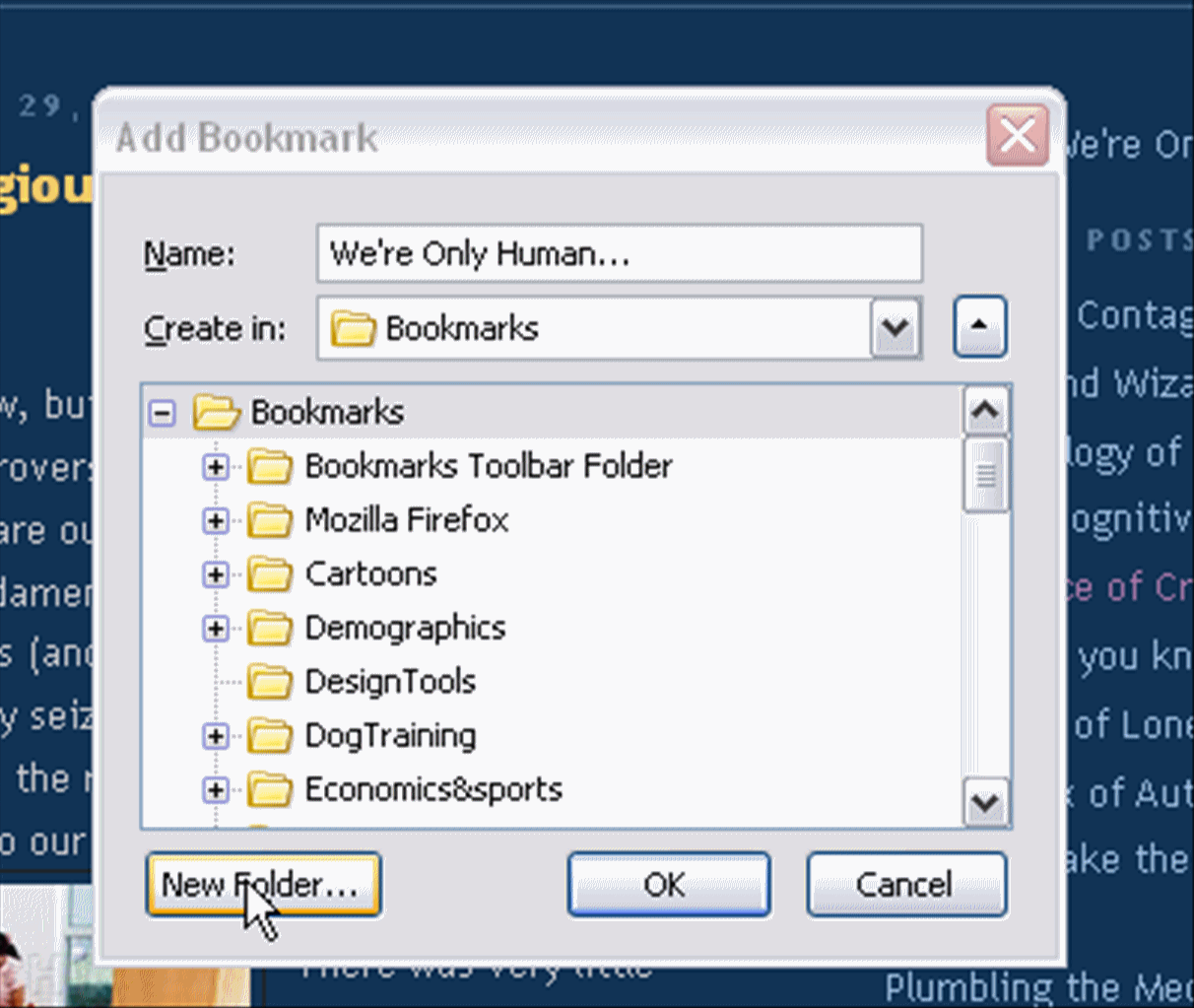
That gives us a new folder for our sites. We just need to think of a name for the new folder.
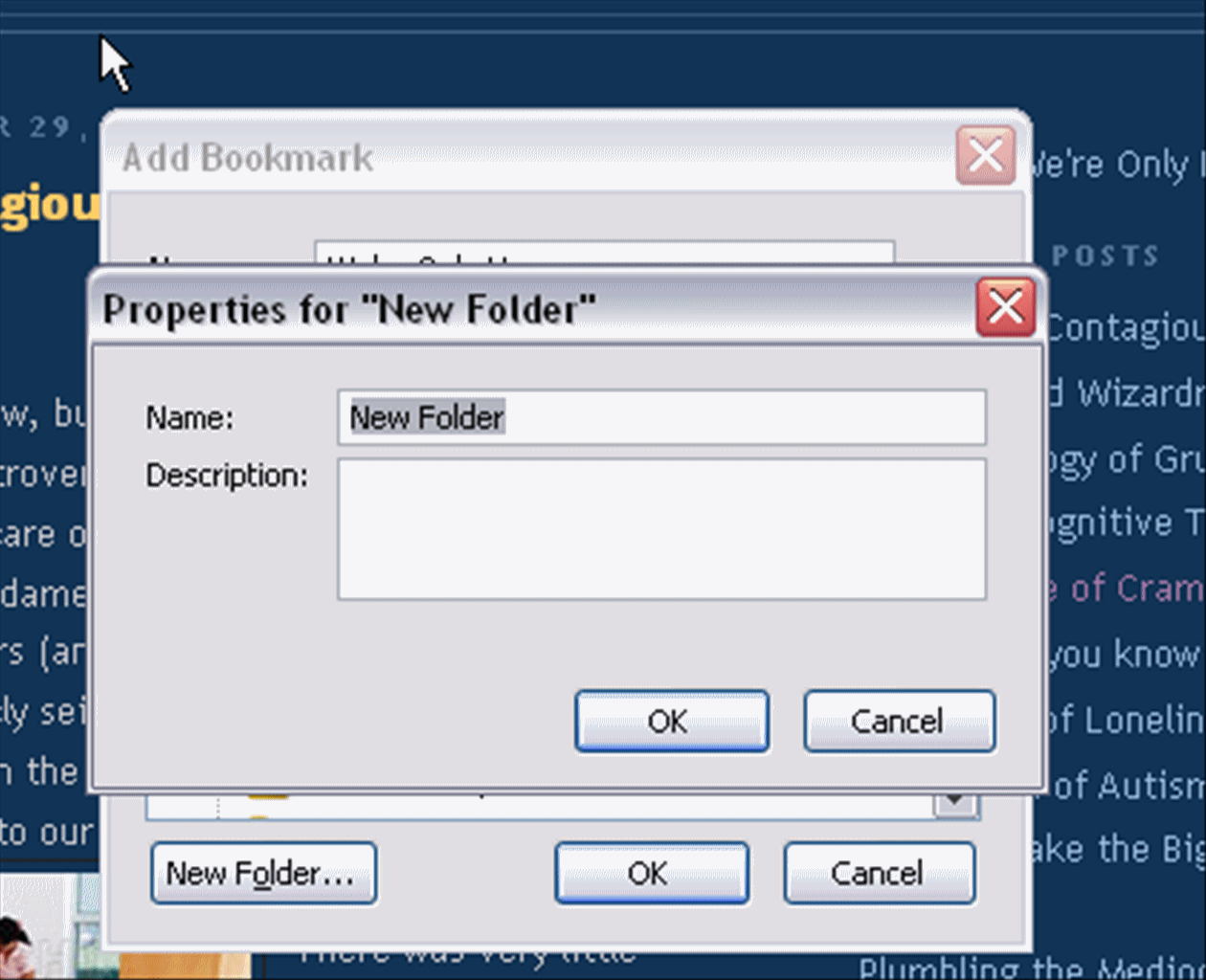
For this example, we will name it "PsychologyPaper." We trust you will come up with a better name for your folder.
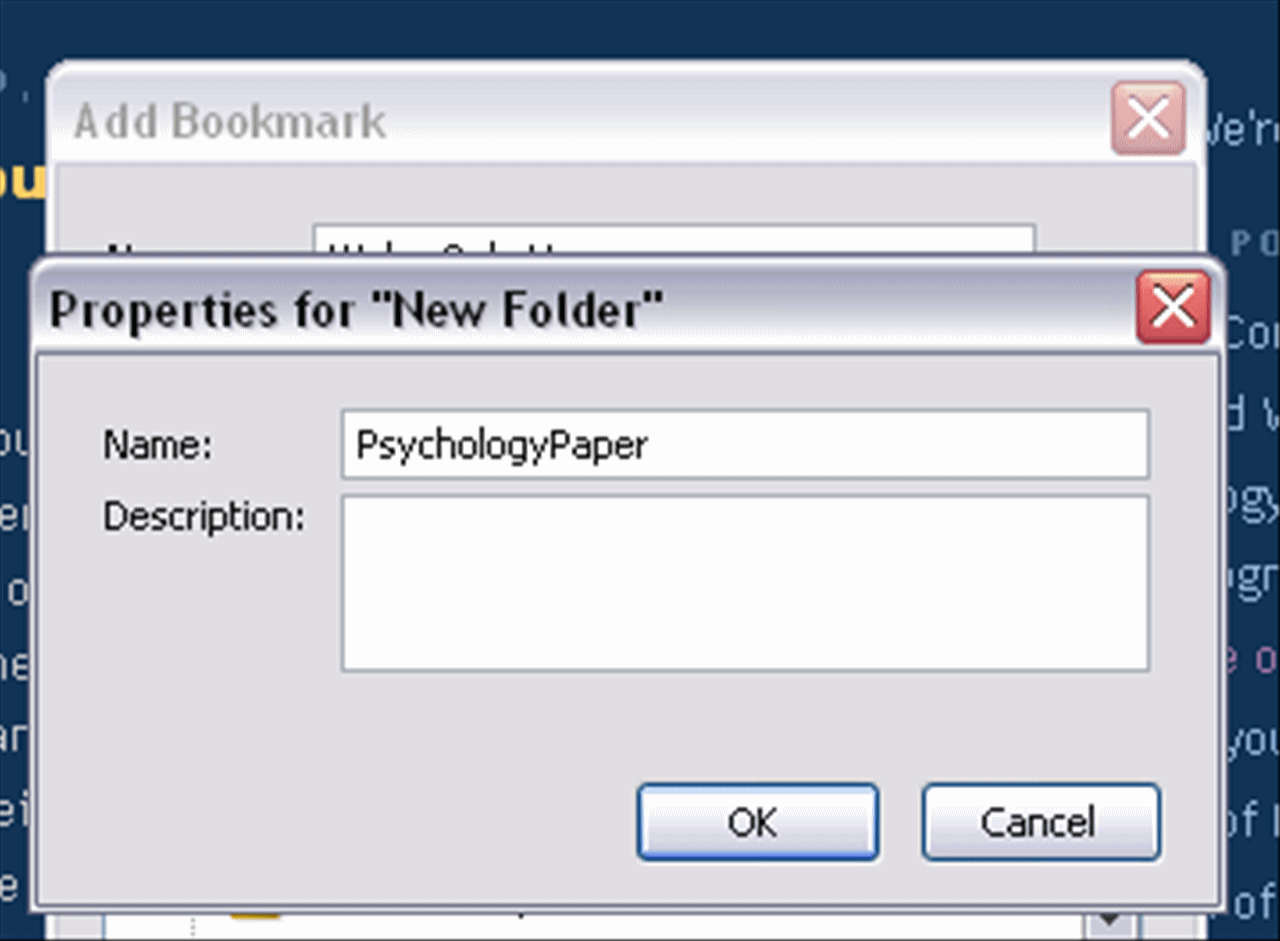
If you wanted to, you could add a description of your folder.
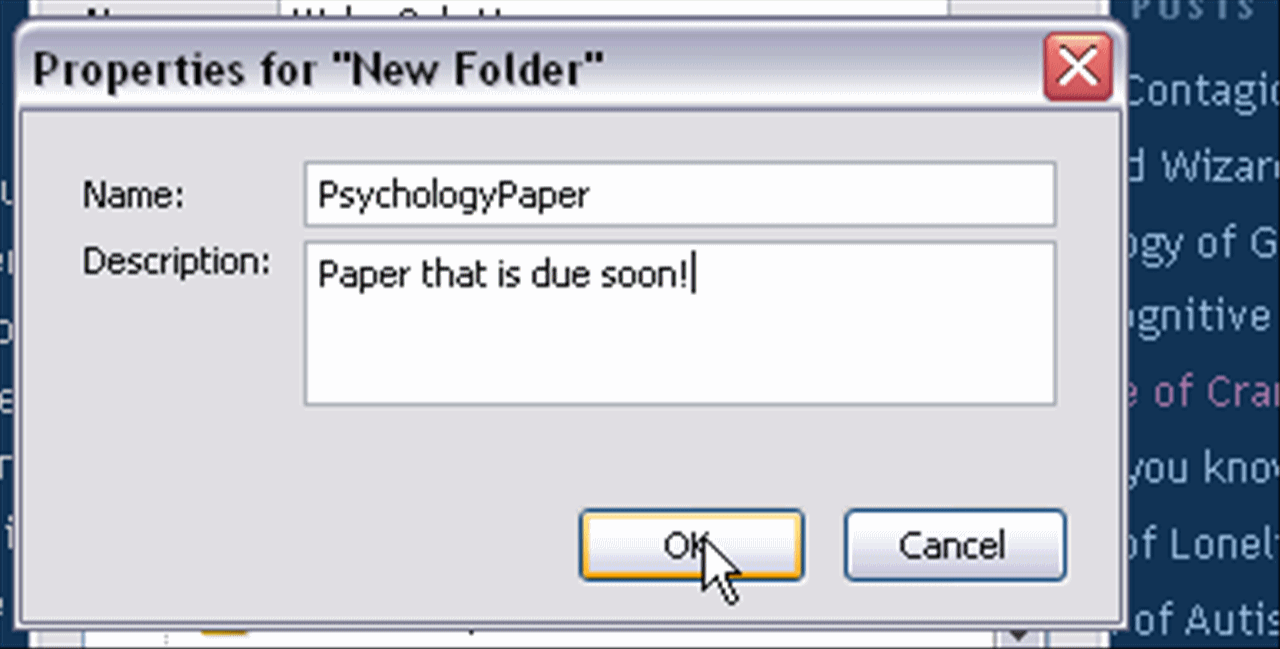
Click "okay."
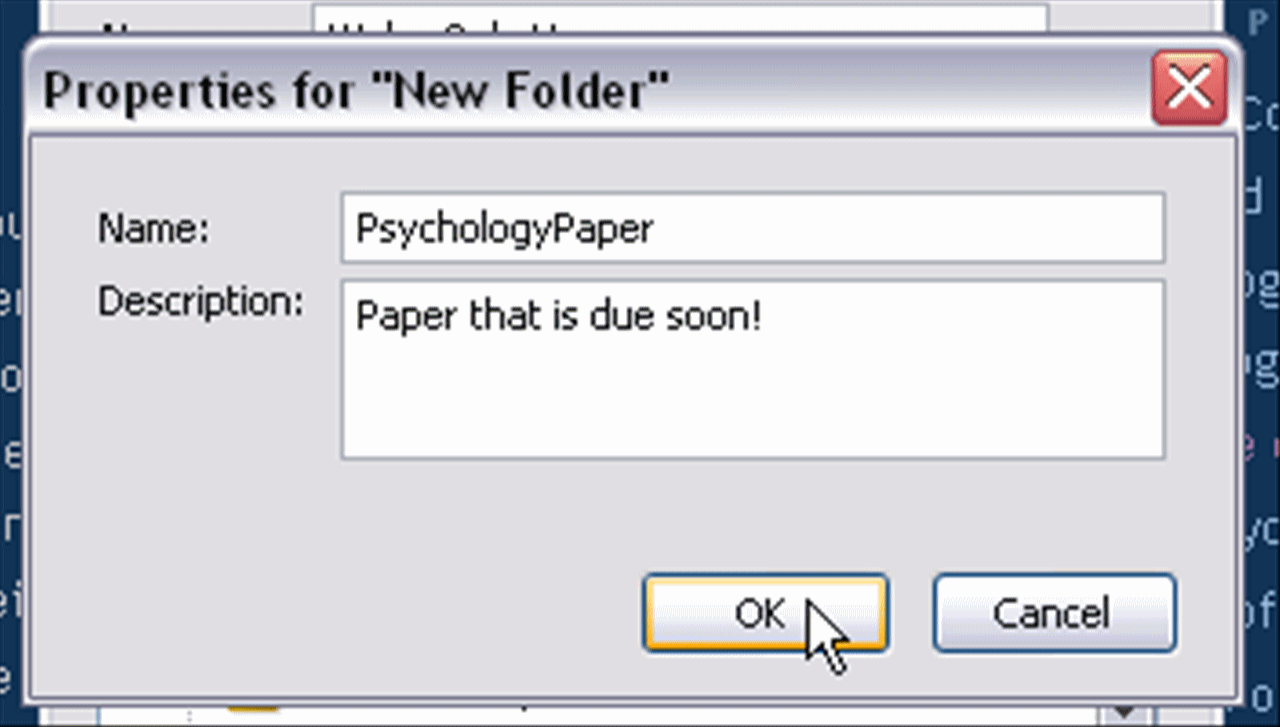
Then, click "okay" again--and you are done!
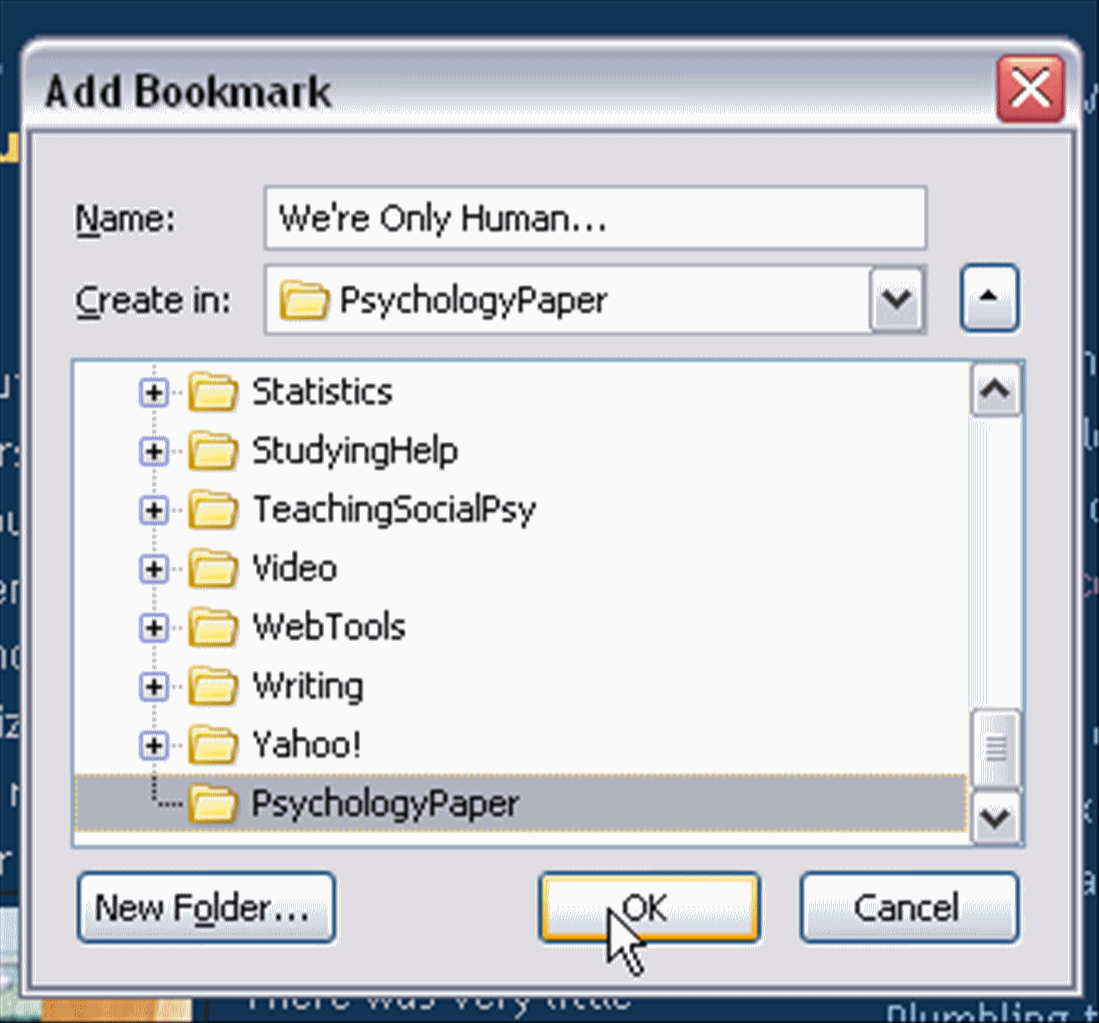
Back to Chapter 4 Menu of Ancillaries for Writing for psychology